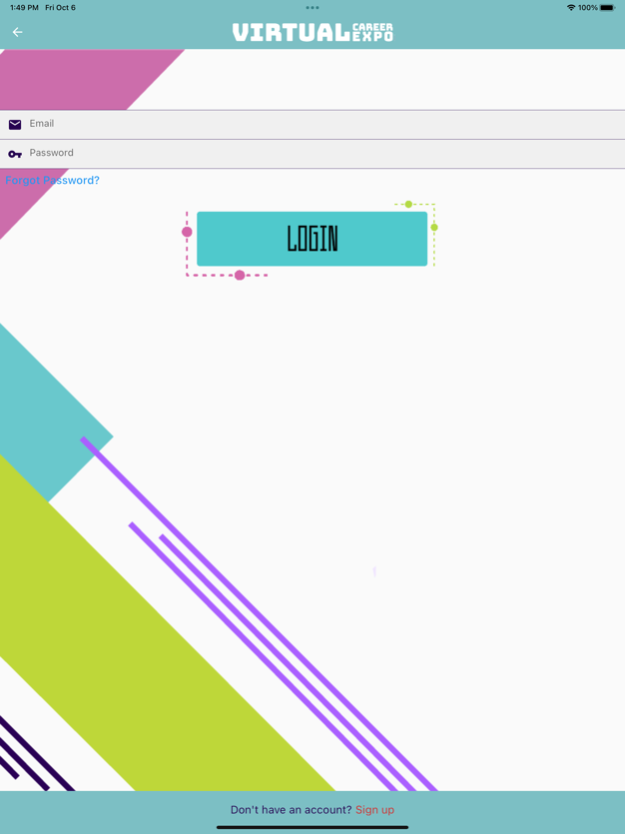Imagine the Possibilities 4.9
Continue to app
Free Version
Publisher Description
The Imagine the Possibilities Career Expo is a tool for sharing career paths with the community. The Imagine the Possibilities Career Expo is a great opportunity for students to take the first steps in planning for their future. Students from seventeen Northeast Mississippi Counties participate in this inspiring event. The app has all careers categorized into 18 career pathways. In each of these career pathways, you can find videos explaining about the pathway, a 'day in the life' in those careers, mentor-for-a-minute videos where industry professionals take just a moment to explain the careers and expectations to work there, career one stop videos detailing those careers, podcasts, and resources.
Oct 25, 2023
Version 4.9
Added failover to a backup server if primary fails
About Imagine the Possibilities
Imagine the Possibilities is a free app for iOS published in the Kids list of apps, part of Education.
The company that develops Imagine the Possibilities is Vitality South LLC. The latest version released by its developer is 4.9.
To install Imagine the Possibilities on your iOS device, just click the green Continue To App button above to start the installation process. The app is listed on our website since 2023-10-25 and was downloaded 0 times. We have already checked if the download link is safe, however for your own protection we recommend that you scan the downloaded app with your antivirus. Your antivirus may detect the Imagine the Possibilities as malware if the download link is broken.
How to install Imagine the Possibilities on your iOS device:
- Click on the Continue To App button on our website. This will redirect you to the App Store.
- Once the Imagine the Possibilities is shown in the iTunes listing of your iOS device, you can start its download and installation. Tap on the GET button to the right of the app to start downloading it.
- If you are not logged-in the iOS appstore app, you'll be prompted for your your Apple ID and/or password.
- After Imagine the Possibilities is downloaded, you'll see an INSTALL button to the right. Tap on it to start the actual installation of the iOS app.
- Once installation is finished you can tap on the OPEN button to start it. Its icon will also be added to your device home screen.